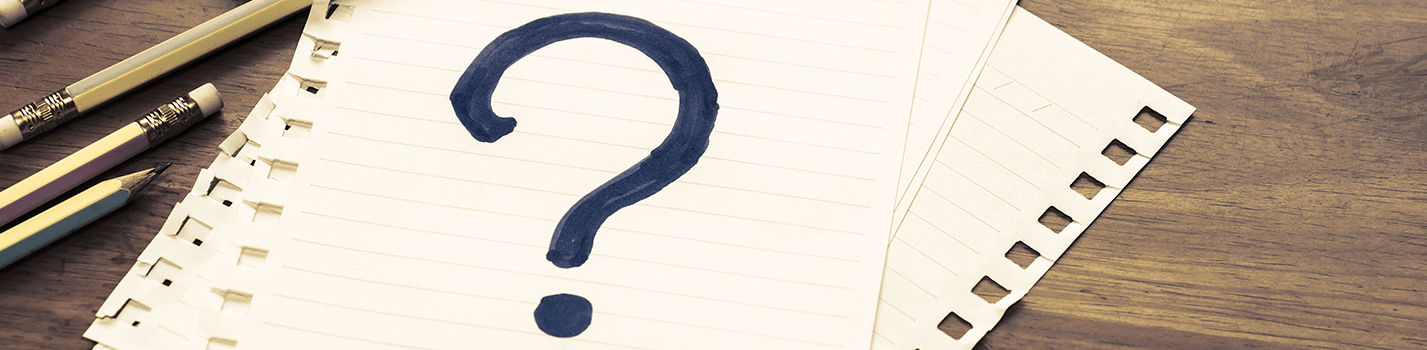
How to setup a proxy with Internet Explorer ( IE )
Configuring a proxy with Internet Explorer (IE) is a seamless process that offers enhanced control over your internet browsing. To set up proxy with IE, follow the steps below for a hassle-free experience:
Open Internet Explorer:
Launch your Internet Explorer browser to get started with the setup process.
Access Internet Options:
Click on the "Tools" menu located in the upper-right corner of the browser window. From there, navigate to "Internet Options."
Navigate to LAN Settings:
Within the "Internet Options" menu, go to the "Connections" tab. Under this tab, you'll find the "LAN settings" button.
Enable Proxy Server:
In the "LAN settings" window, check the box that says "Use a proxy server for your LAN." This step is crucial for activating the proxy functionality.
Enter Proxy Details:
Now, you'll need to provide the necessary details. Type the proxy server address into the designated "Address" box. Additionally, input the assigned port number into the "Port" box. It's worth noting that ports assigned by PFY typically consist of 5 digits.
Advanced Settings for SOCKS5 Proxy:
If you're utilizing a SOCKS5 proxy, click on the "Advanced" button. In the subsequent window, enter the proxy address and port into the designated fields under the SOCKS section.
Apply Changes:
Once you've entered all the required information, click "OK" to apply the changes. This ensures that your Internet Explorer browser is now configured to utilize the specified proxy settings.
By following these steps, you not only secure your internet connection but also gain greater control and privacy in your online activities. Whether it's for enhanced security or accessing geo-restricted content, setting up a proxy with Internet Explorer provides a versatile solution tailored to your preferences.